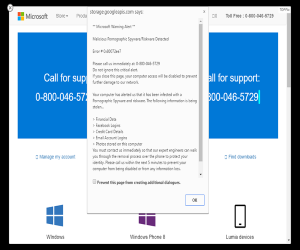Hello fellow window 7 users. Well we all knew that the party would be over sooner or later right? Not so fast I love my windows 7 ultimate OS very fast and stable unlike windows 10 and after 12 editions all with varying features its still not that fast or stable. So what oh what should we do. In the end Microsoft always wins as does apple unless you are savvy enough to use a lynix OS which by the way have become more user friendly. However as an average computer user I would recommend bringing your computer in for a free evaluation. If it is not too old and has enough speed and power to effectively run windows 10 it may be possible to still upgrade using your existing windows 7 license. One of the best options would be to just bite the bullet and buy a new machine. You get all the pros like a year warranty, faster processor, more memory and a host of other features depending on what you a buying. But as for myself I already have a windows 10 machine as I have to service my clients. Frankly I have always had an issue with upgrading the current operating system versus installing a fresh new copy of windows 10. Some conditions we look at before attempting an upgrade. We look at your hardware and determine if its powerful enough to run the new OS. If so other things to consider are the age and the condition of your hard drive. But one of the most overlooked aspects of up grading an existing OS is the condition of the old OS. If your machine is slow and filled with virus and spyware upgrading would not be a good idea as your machine is already corrupt and would have adverse effects on your new OS. We would back up your data and install a clean new windows 10 OS. But I still have a host of window’s 7 machines that are doing fine. I will keep them and update the security and anti-malware programs and let you know how it goes. Don’ t let Microsoft bully you into doing something you do not want to do, lets face it windows 7 is still the most widely used OS and as with XP they will have to drag some of us kicking and screaming into windows 10. Let us help you make the decision that is best for you. The evaluation is free and it should be your first step in deciding how you should proceed concerning the end of Microsoft support for windows 7. Hope this helps put you at ease as your machine is not going to crash without the security patch’s that normally came with the updates. However there a few precautions that you can take in order to reduce your risk. Number 1 is to quit using internet explorer. Use fire fox or chrome instead. Make sure if you are using Microsoft security essentials that you find and use another antivirus. A anti malware program is also essential I recommend malware bytes. Be careful on the internet and use ccleaner regularly to clean you browsers. Hope to see you soon for your free upgrade evaluation. As a important note what most end users do not like about windows 10 is the start menu with all the tiles as it looks and works different than what we are used to. Have no fear we will install a menu program that makes the windows 10 look like your old windows 7 machine. this and backing up your data does take the worry out of upgrading to windows 10. Hope this helps reduce your upgrade anxiety. Mike the tech
SPRING HILL TECHNOLOGY
Computer Repair same location for over 20 years
352-684-3522



2133 Mariner Blvd -
Spring Hill
Florida
34609
springhilltech@yahoo.com